The difference is that "Scan to Email" means scanning the document, then saving it as an attachment to an email which is then sent to the recipient. Usually, the file isn't stored on a local computer (except as a sent email).
If you want to store the document on your computer (or a server, etc.) you want to scan to a specified location. You could then attach the file and send it as an emai if you wanted, or print it, or retrieve it at a later date, or whatever.
Of course, if you actually do want "Scan to Email", that's easy enough to do as well.
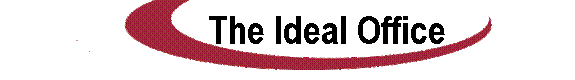



No comments:
Post a Comment